Homologation platform
The homologation platform lets you test the ComNpay service on your installation without a contract. You can access it at the following URL: https://homologation.comnpay.com . You cannot make payments using the homologation platform. But if you are happy with our services, you can obviously subscribe to one of our offers.
Account creation
You are already a customer or you simply want to test our services? We suggest that you create an account free of charge to obtain a true virtual TPE in under 30 seconds.
Enter your name or company name, a valid email address and the verification code. An email will be sent to you immediately with your login information (VAD Number/TPE serial number and the Secret Key). Once you have received this information you can login to your account.
If you have forgotten your login details, you can recreate an account with exactly the same email address, the new account will be created and the new login details will be sent to you.
Demonstration accounts are also available, but you cannot make any changes to them. The identifiers for demonstration accounts are as follows:
- VAD Number : DEMO
- Secret Key : DEMO
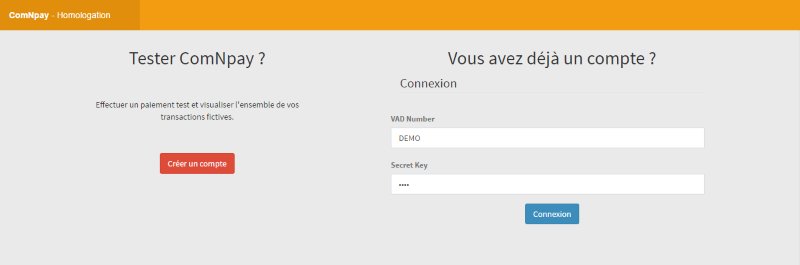
Functionalities
Our homologation platform includes the same main functionalities as the ComNpay service in production, with 3 main menus:
ComNpay
- Dashboard: the dashboard displays an overview of the number of transactions and pre-authorisations made using your homologation account, as well as the statuses of the various services (configuration + name of active theme).
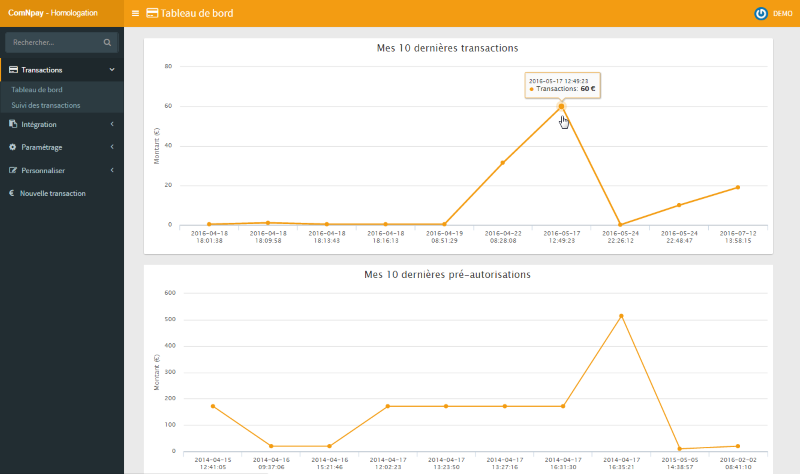
- Transactions: this displays the last 10 bank transactions made using your homologation account, and their statuses (accepted or refused).
- Pre-authorisations: this displays the last 10 pre-authorisations made using your homologation account, and their statuses (open or closed).
- PSP: as explained in the section on Terminology, PSP enables the customer to be redirected straight to the payment page. By filling in an amount and clicking on Pay, you will be taken to your payment page and can then complete the transaction by entering a fictional bank card such as the one in the image below:
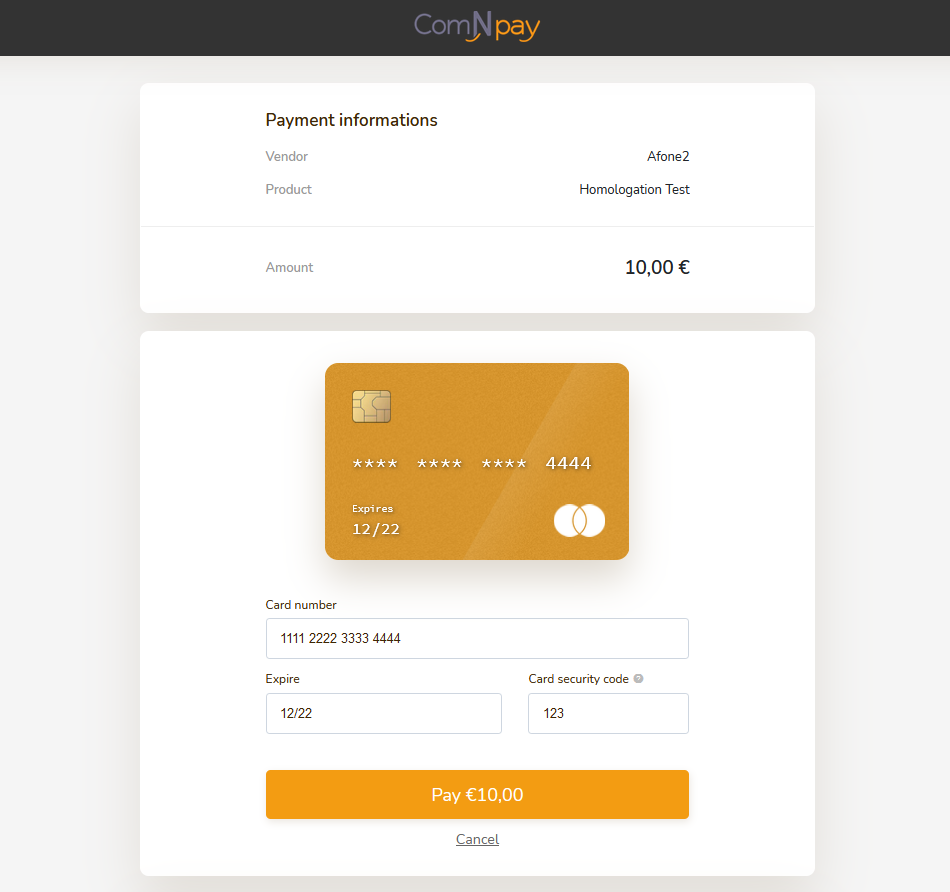
Confirm the payment and a message will be displayed showing whether it was successful or not. This transaction will then appear in your dashboard and the list of transactions.
You can also perform error tests by filling in amounts as explained on the PSP test page. You can then test the various error codes and the success of a transaction in the event of an IPN call.
Configuration
- Activation of 3D Secure: by activating 3D Secure, a customer executing a transaction exceeding a certain amount (set by you) will automatically be taken to a fictional 3D Secure page before being redirected to the payment page. This will enable you to test the behaviour of the service without calling a real page managed by the cardholder's banking establishment.
- Confirmation message: if this function is active, a confirmation message will be displayed at the end of the payment process
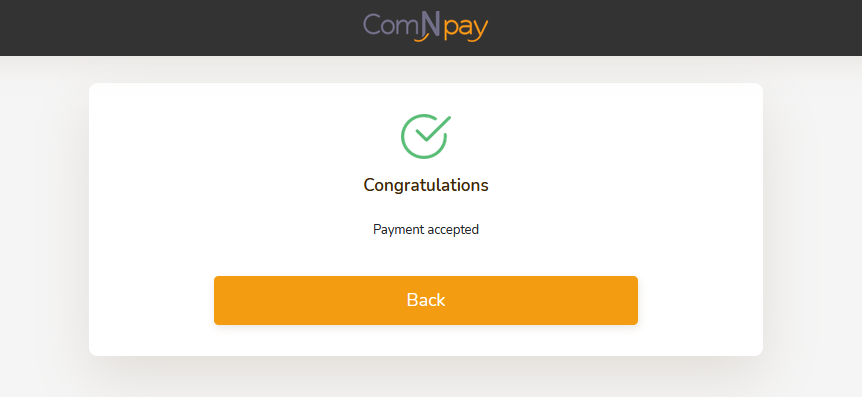
- Customers receipt: if this function is active, a transaction receipt will be displayed at the end of the payment process.
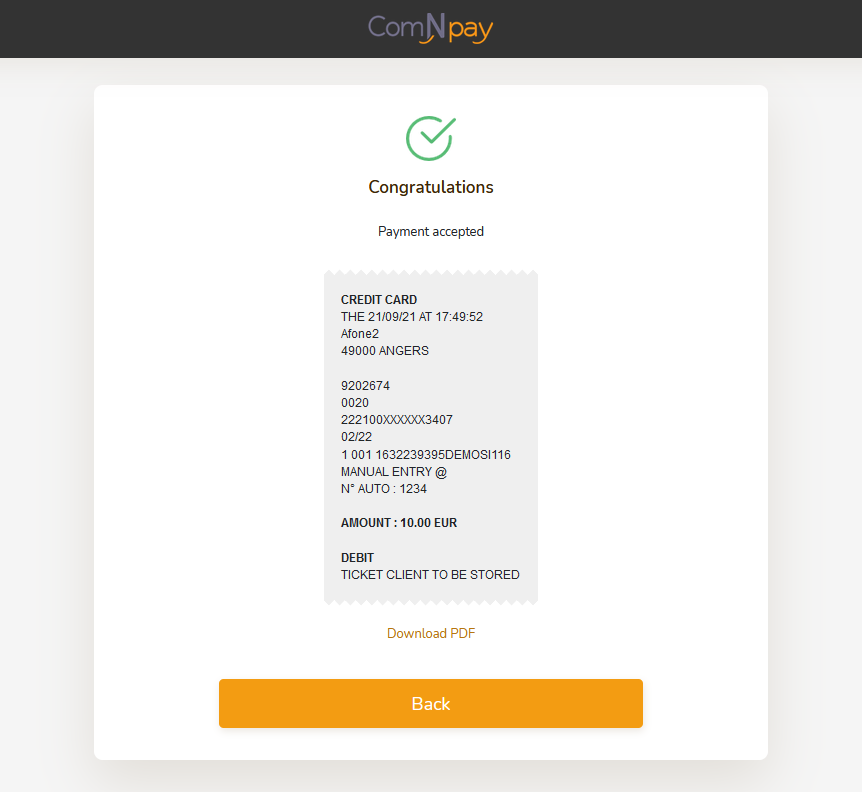
Customisation
Just like on the Afone Paiement portal, we offer you a tool to customise your payment page on this homologation platform. You will be able to adapt the page to your brand's colors, don't forget to validate if you are satisfied with the result!
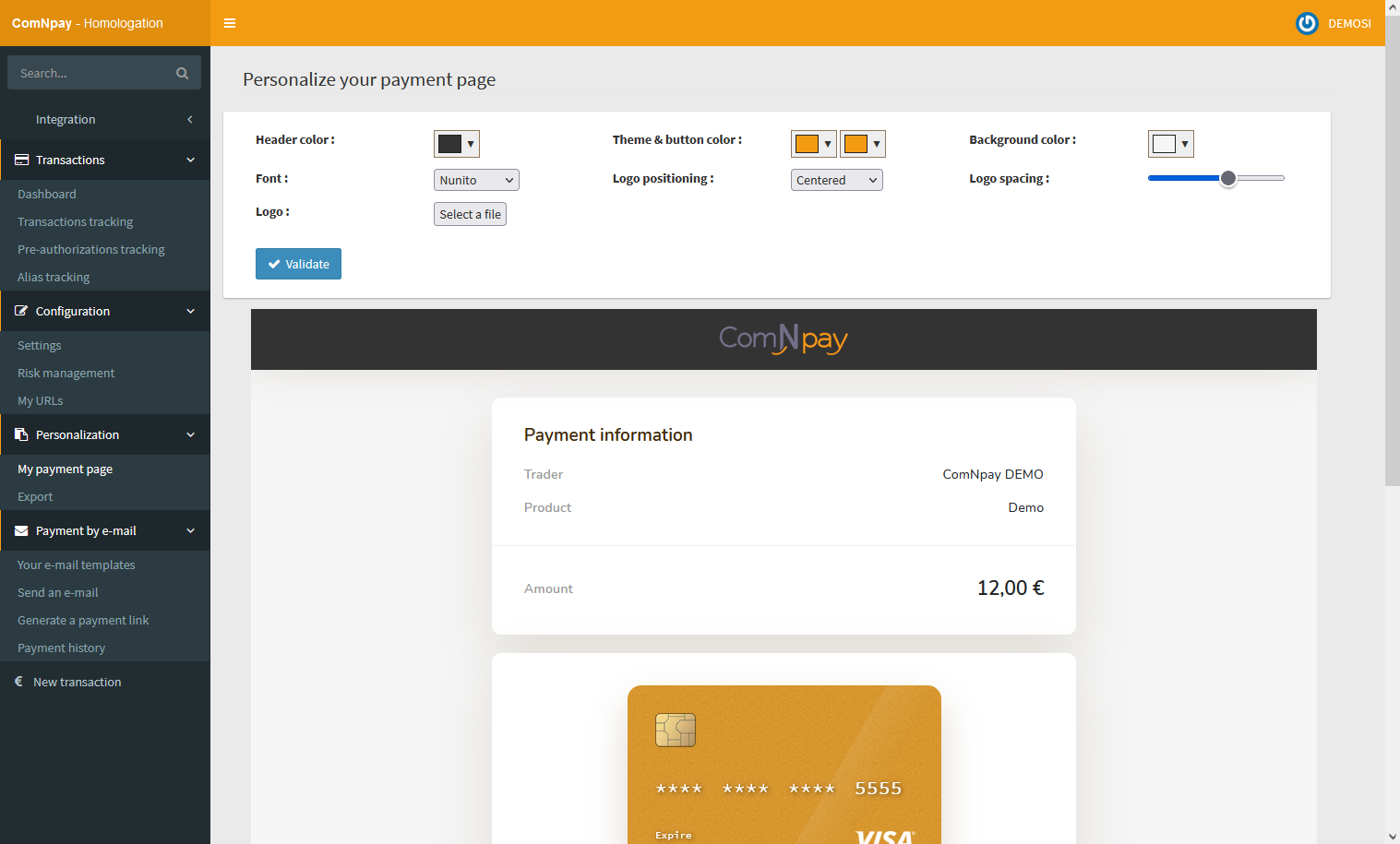
Test homologation on your website
PSP/Extensions
With your homologation account, all integration functions are available. You can therefore test ComNpay with the various libraries or using the payment modules we provide for the main CMS on the market. (See extensions for CMS).
Your VAD Number and Secret Key will be requested for each of our libraries. Enter the ones you use for your homologation account.
If you use a ComNpay extension for CMS, do not forget to indicate in the module’s administration interface that you are using the homologation gateway, for which the URL is https://secure-homologation.comnpay.com, and fill in the identifiers for your certification account.
API
To use the ComNpay API, you can use the homologation environment web services by calling the URL: https://secure-homologation.comnpay.com:60000/
Lastly, do not forget to return to production after finishing the tests by entering the identifiers sent on subscription to one of our offers, and by changing the gateway type to "production".
